If you are trying to build your followers online, you need to collect your website visitors’ email addresses so you can conveniently send them occasional info rich emails or newsletter(s). For most website owners, newsletter is also a way to send product suggestions to their subscribers or website visitors / followers.
To collect email addresses through a webform, you need an autoresponder. For those who are just starting out online, I suggest you get a Get Response account as it is the cheapest yet one of the best right now –in fact you can start a 30 day trial with them…
To create a webform in your get response account, you first need to create a “campaign”, then a webform…
Please watch video below for details…


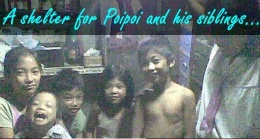

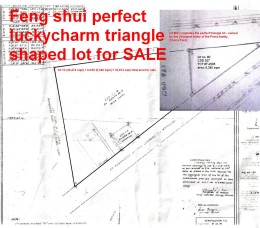






4 comments
Skip to comment form
Hello Cirilo,
I was sent to this video by support in HTA as for some reason my landing page and auto responder don’t connect.
I’ve followed all the instructions in HTA videos, I went through everything few times but I can’t find where the problem is. Even after watching this video, I still don’t know where the problem might be as I did exactly the same as described in this video.
Do you know what could potentially be the problem?
Many thanks
martina
Author
Hi Martina,
I’ve sent you an email from HTA Support – I’m still waiting for you reply… Please reply to that email only…
Please know that this site is my personal site… If you need help with HTA, please send us an email at HTA.
Thanks.
Cirilo
For some unknown reason my Landing Page hosted on Hostgator /High Traffic Academy/
is not saving the web form/getresponse/ Html code..This mean the sign-up is not functioning.
I tried saving quite a few times and no result.What I am doing wrong.Please explain.
Best regards
Krystyne
dunik@optusnet.com.au
Author
Hi Krystyn,
Could you send me your landing page URL/link so I can have a look?
Thanks…
Cirilo Cena