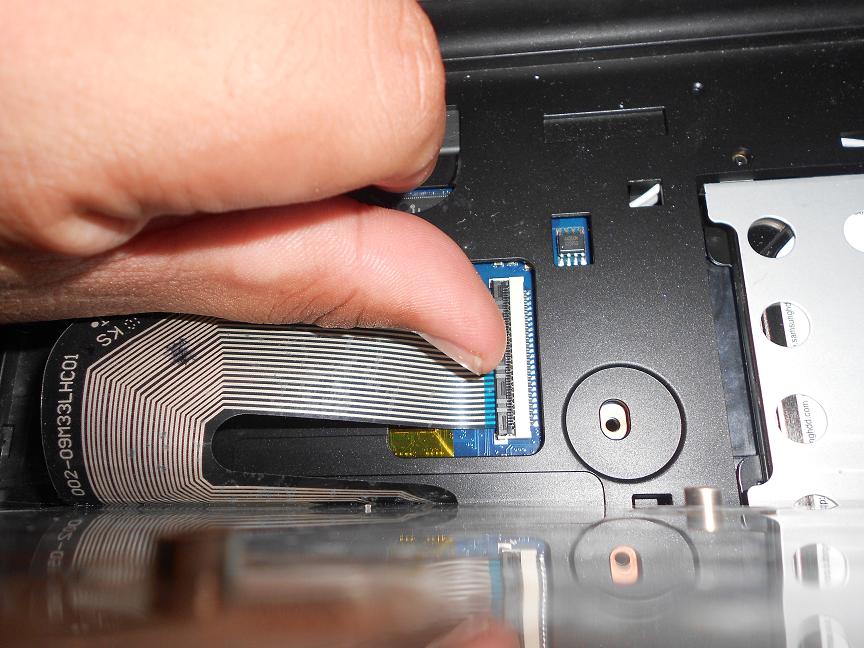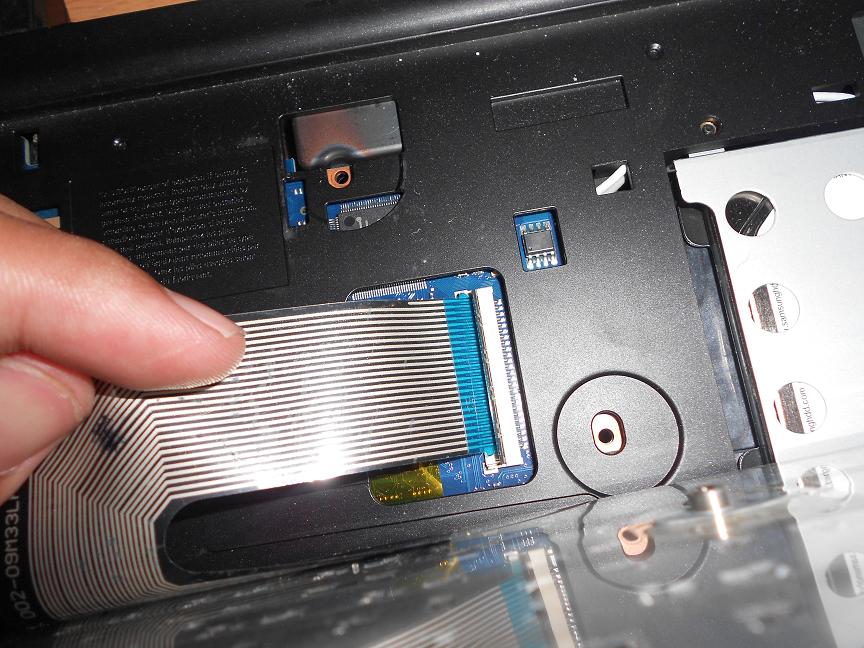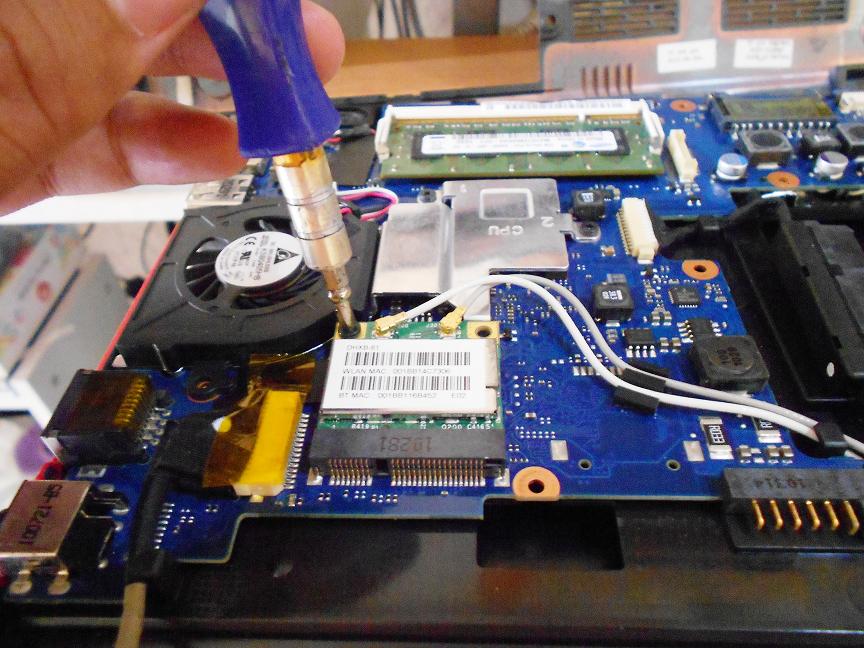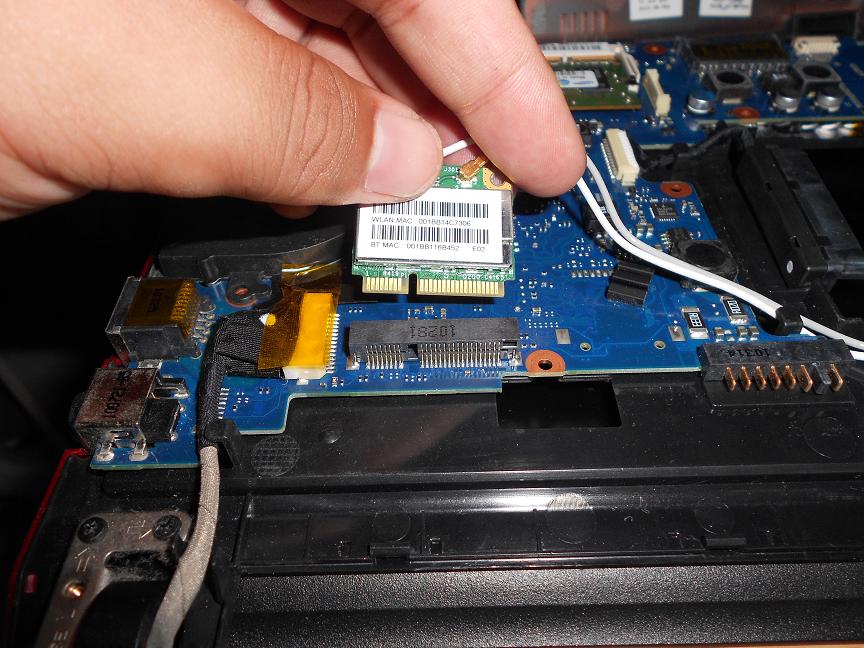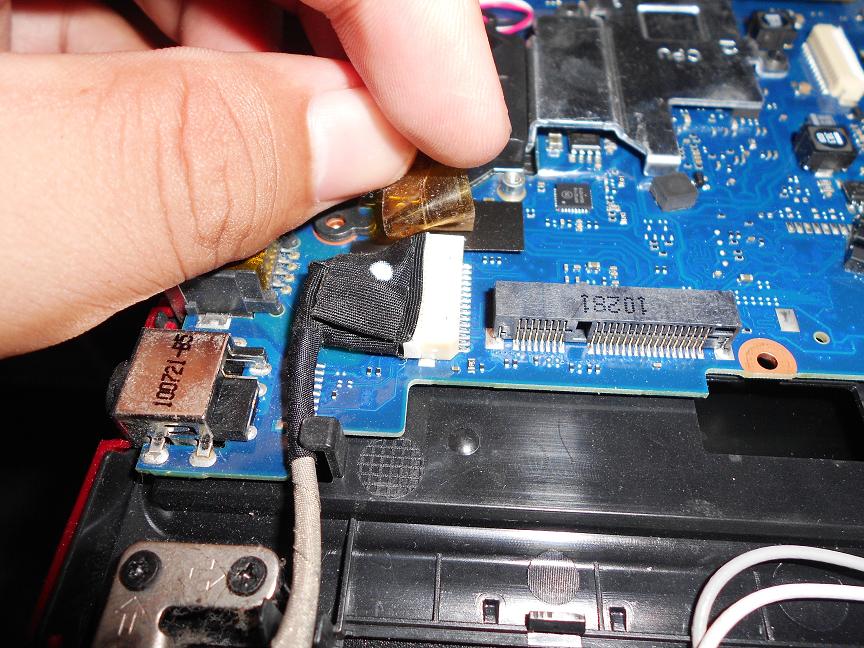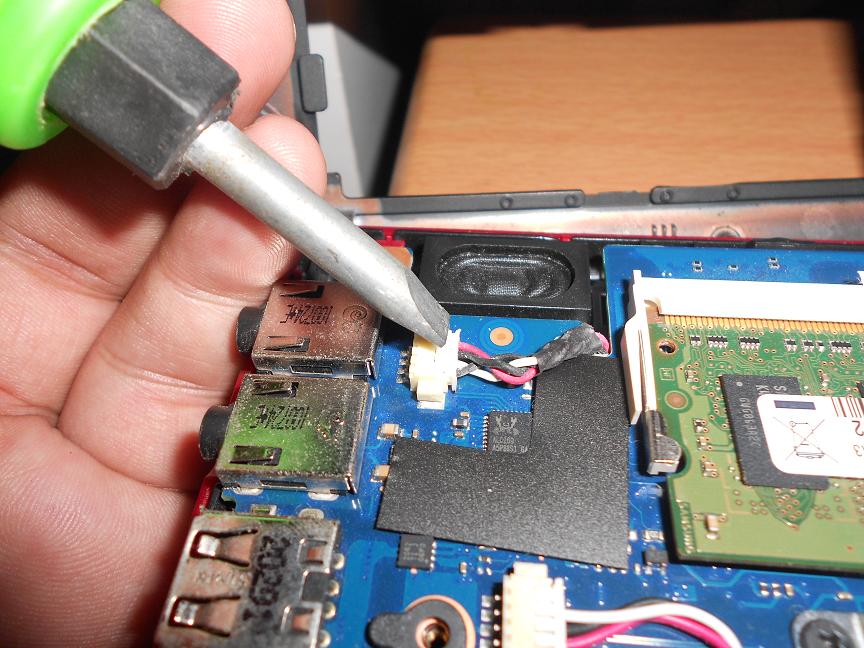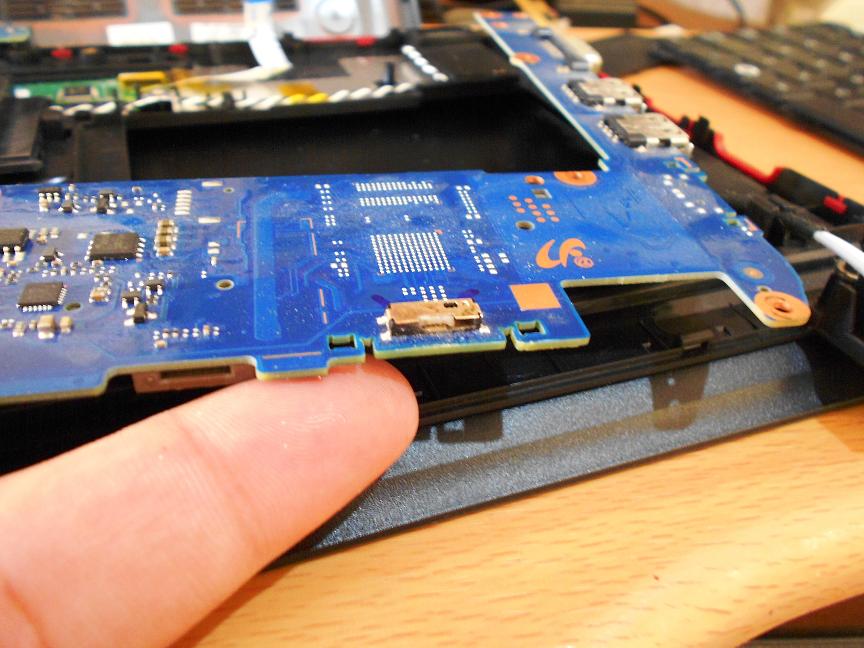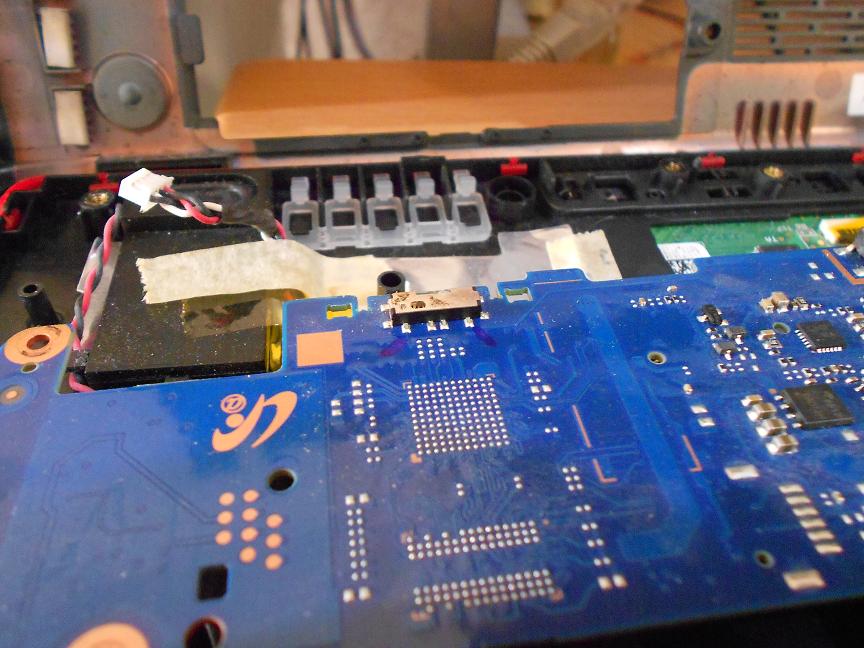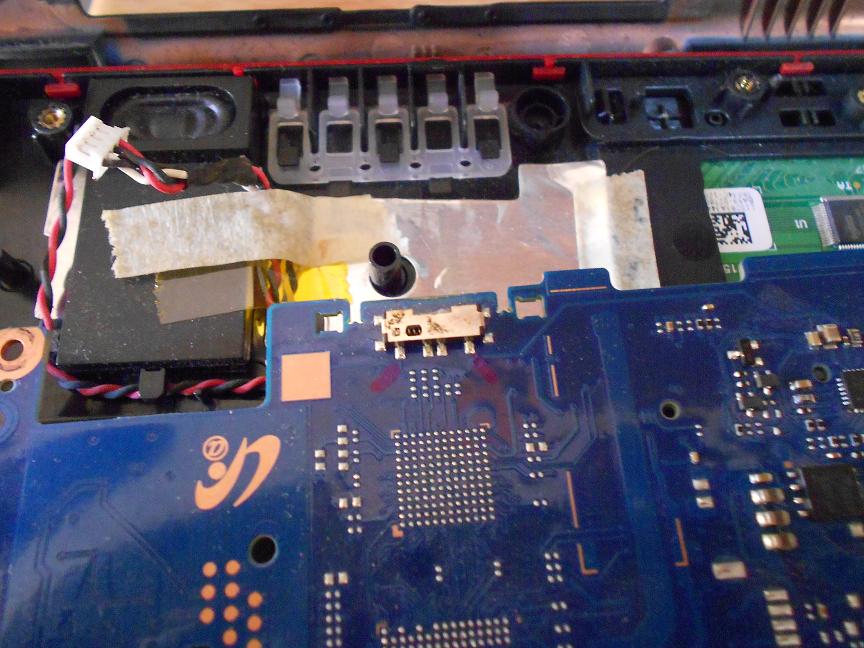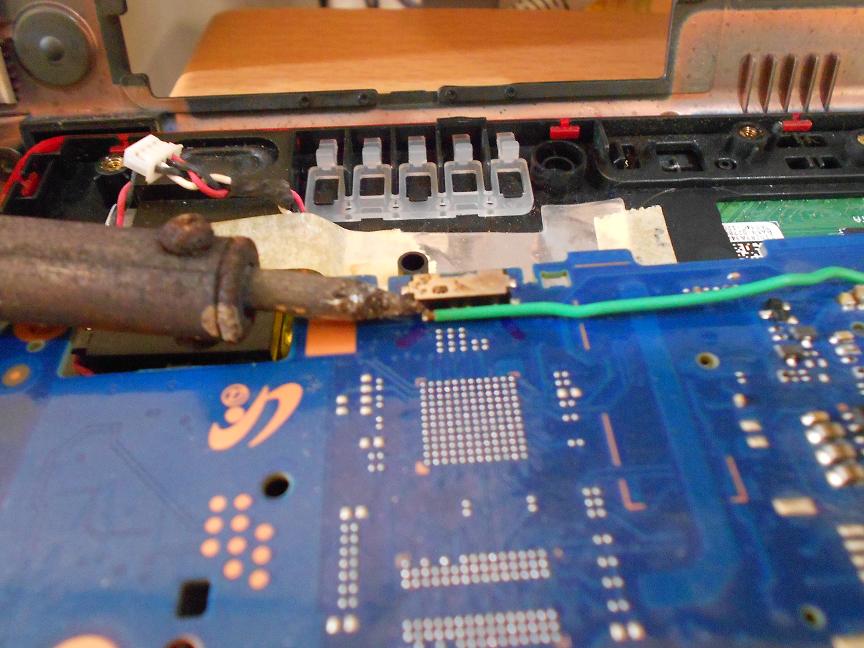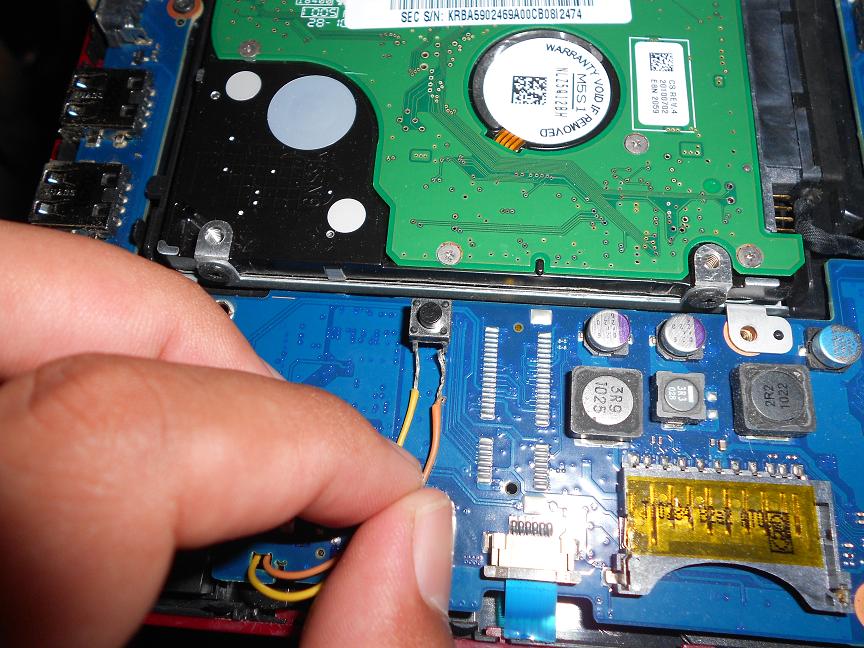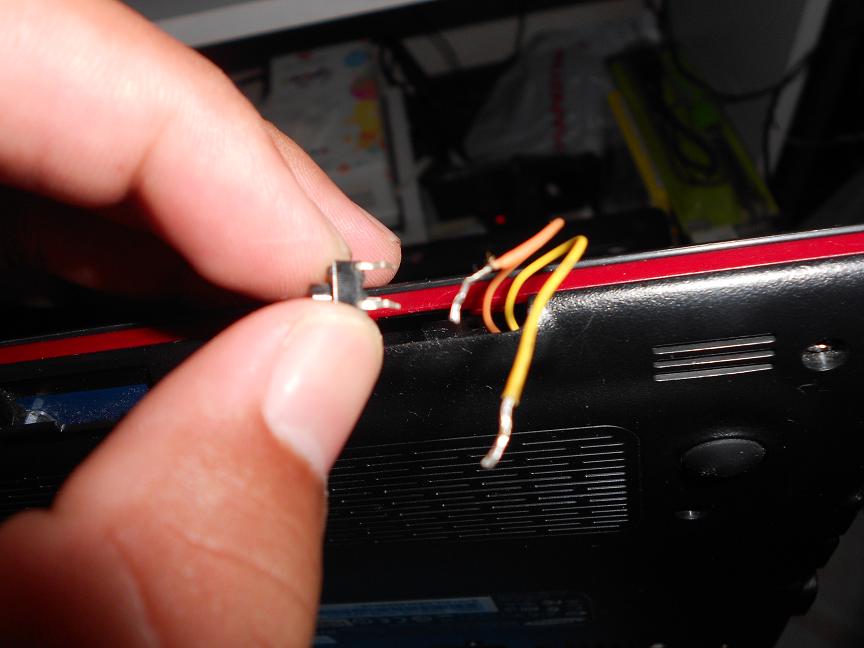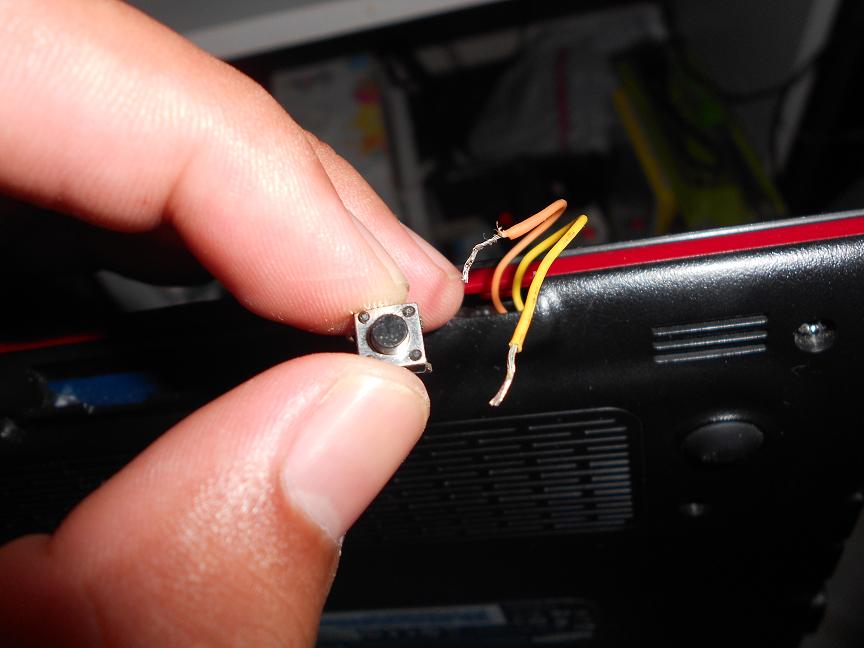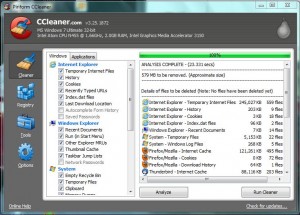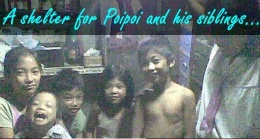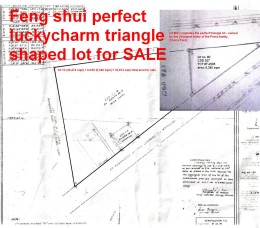The thing with netbooks and other small machines is that you can’t easily find replacements for those little parts such as a power switch – yes that power switch. It’s a sliding push button switch On this particular Samsung model and the service center wont supply such parts, but only the whole motherboard which is around $300. Now would you buy a whole new motherboard just because of that little switch?
Maybe its time to do some hacking…
Constant wear and tear has caused the sliding switch to jump out and disappear on this particular model, and buying a new motherboard is not really practical.
See that gaping hole where the switch used to be. Turning on this machine has been a constant struggle – you’d have to use a pin or a straightened paper clip to prod the broken switch from inside, and it’s not that easy if you do it everyday…
Time for the hack…
Remove all the screws at the bottom to open the machine…
Once all the screws are out, slowly slide out the keyboard.
Unfasten the cable tightener to let the cable loose…
Once loosened, slowly pull the cable.
Once the keyboard is out, proceed with opening the machine to reveal the motherboard where the switch resides…
Slowly separate the front and back plastics covering the motherboard using a flat screw driver…
Slowly separate the plastics moving the screw driver from left to write…
Repeat the process all the way until you’re back where you started…
You’ll see the motherboard once the bottom plastic is removed…
Disconnect all peripherals starting with this hard drive – you can actually start with any peripheral…
Disconnect the hard drive cable…
Yup remove this wifi card too…
Totally disconnect the card to free the motherboard…
Yes this video cable also needs to be disconnected…
Remove the speaker cable…
Make sure it’s out of the way…
Yup, disconnect this track pad cable too…
Remove the motherboard from the front plastic. This particular model only has 2 screws to hold the motherboard…
… and the second motherboard screw…
You need to totally free the motherboard because the power switch is located on that side facing the front plastic…
There’s the defective switch…
No you can’t find this switch anywhere…
I’ve marked the hot terminals. You can use a continuity tester to find the right terminals…
Solder wires to the hot terminals…
There you go…
Find a suitable normally open push button switch…
This micro switch is the best that I could find…
Yup, this one…
You’ve got to solder the wires to the switch’s terminals…
Finish with a super glue…