1. Choosing your Domain Name
2. Registering your Domain
3. How to set the DNS for your Domain
4. Hosting your website with Hostgator
5. How to Set Up a WordPress Website
6. Using WordPress – How to Set Standard Settings for your WordPress Site
7. Creating a Post in WordPress and inserting an image and a video
8. How to Create a GR Webform
9. Domain Forwarding (How To)
10. How to Add another Domain to your Hosting Account
11. How to Capture your Screen using Jing
12. How to Upload Files via FTP
13. How to add a Paypal Order Button to your website
14. How to use Google Trends for Market Research
15. How to set up MySQL Databases for your Site
16. How to set up an Aweber Autoresponder
1. Choosing your Domain Name
back to top
2. Registering your Domain
back to top
3. How to set the DNS for your Domain
back to top
4. Hosting your website with Hostgator
back to top
5. How to Set Up a WordPress Website
back to top
6. Using WordPress – How to Set Standard Settings for your WordPress Site
back to top
7. Creating a Post in WordPress and inserting an image and a video
back to top
8. How to Create a GR Webform
back to top
9. Domain Forwarding (How To)
back to top
10. How to Add another Domain to your Hosting Account
back to top
11. How to Capture your Screen using Jing
back to top
12. How to Upload Files via FTP
back to top
13. How to add a Paypal Order Button to your website
back to top
14. How to use Google Trends for Market Research
back to top
15. How to set up MySQL Databases for your Site
back to top
16. How to set up an Aweber Autoresponder
back to top

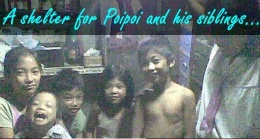

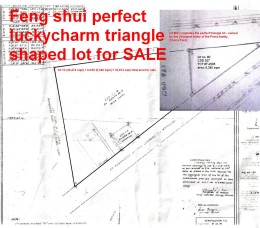






4 comments
Skip to comment form
Thanks so much–really helpful! 🙂
a very good website thanks for creating
Very educational and informative. Thank you Val and more power.
– FreeWebCoach is a superb share. Thank you for this writing.