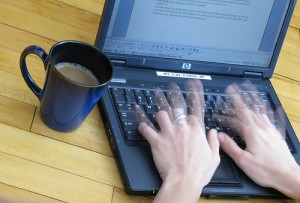 (See detailed video instruction at the bottom)
(See detailed video instruction at the bottom)
A Post or article entry in your site or blog always looks better if it comes with a picture and a video. First, make sure to write your article in a word document so your spelling and grammar is checked as you type. Once you’re ready to paste your article from the word document window to your blog’s text editor, be sure to pass it through ms notepad first to strip the article from the hidden codes of ms word, so it won’t cause some problems with wordpress’ text editor. Then from notepad, paste your article into your wordpress text editor.
To add an image, we recommend you use an image that you personally own. You can always get images from Google but you might get some complaints from the owner of the image in the future.
To add a video, just get a video from you tube if you still don’t have your own video server. Right below the video in you tube’s site, click “share” then “embed” copy the exact html code and paste it in your wordpress text editor. Be sure to set your text editor to “html” so it can accept the html code.
If you are recording your own video, be sure to upload it in you tube in FLV formal so it uploads and plays faster. If your video is in AVI format as usually is the case with common video recorders, you can use a free software such as freestudio. Once the video converts to FLV, then you can easily upload it to you tube.
If you want to record your screen like if you are doing a tutorial video, we recommend you use debut. It is currently offered as a freeware since it is still on beta. Another option is camstudio, but it only works best if you are on Windows XP. If you are on Windows Vista or Windows 7, your computer must have a reliable video card for it to work.
Please see detailed video guide:
Please email us at info@freewebcoach.org if you need any assistance. We’d be glad to help you out for free…

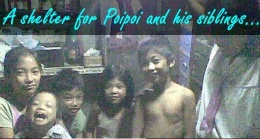

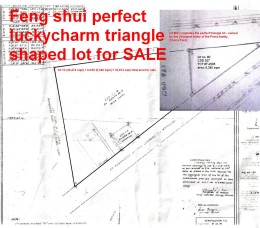






1 comments
Webmaster, I am the admin at SEOPlugins.org. We profile SEO Plugins for WordPress blogs for on-site and off-site SEO. I’d like to invite you to check out our recent profile for a pretty amazing plugin which can double or triple traffic for a Worpdress blog. You can delete this comment, I didn’t want to comment on your blog, just wanted to drop you a personal message. Thanks, Rich