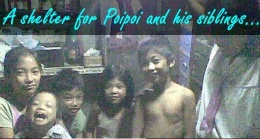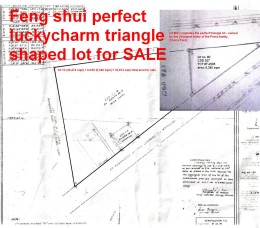Doing tutorials on the web or simply sending out technical instructions to friends and relatives are now made easy using Jing –Techsmith’s free version of their very popular “camtasia”. Other cheaper alternatives to camtasia like camstudio or debut requires specific system requirements, but Jing only requires your system’s capability for .net framework and you’re good to go.
Doing tutorials on the web or simply sending out technical instructions to friends and relatives are now made easy using Jing –Techsmith’s free version of their very popular “camtasia”. Other cheaper alternatives to camtasia like camstudio or debut requires specific system requirements, but Jing only requires your system’s capability for .net framework and you’re good to go.
Unlike native software like the windows snipping tool, Jing provides quick upload and sharing of your image or video straight right to it’s sharing platform “screencast”. Once you are done with your capture, you can immediately upload the material to screencast and send the link to your recipients.
So go and get Jing today at Techsmith’s website and enjoy…
Watch this video for more info